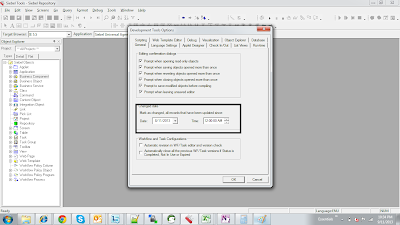Avoid error in PRM ANI Utility Service for null value
“PRM ANI Utility Service” BS - Extract Hierarchy Structure There are a lot of instances while working on Siebel integration we use “PRM ANI Utility Service” BS with “GetProperty” method. The issue with this is when you don’t get a proper hierarchy as expected from the previous step; your Get Property method throws an error message. Usage: When we have a hierarchy structure and want to extract a property value from that without script. Required Properties: Input Arguments: Hierarchy Path - the hierarchical path to reach the desired property (for e.g.: SiebelMessage.Service Request) Property Name - the Name of the property (for e.g.: SR Number) SiebelMessage - Hierarchical structure from where we are going to extract the property value Output Arguments: Property Value - The Value of the property. Issue: When we are not getting the hierarchy in the desired format, which means the hierarchy path is not retrieved correctly as specified in...